Remove Download on Video Uploads
- Go to Course Page.
- Turn Editing to “On”.
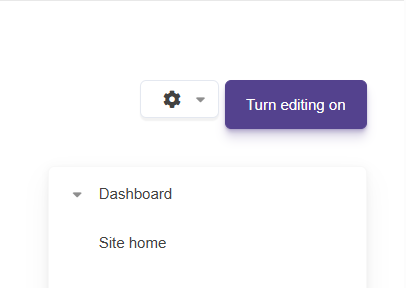
- Edit Section
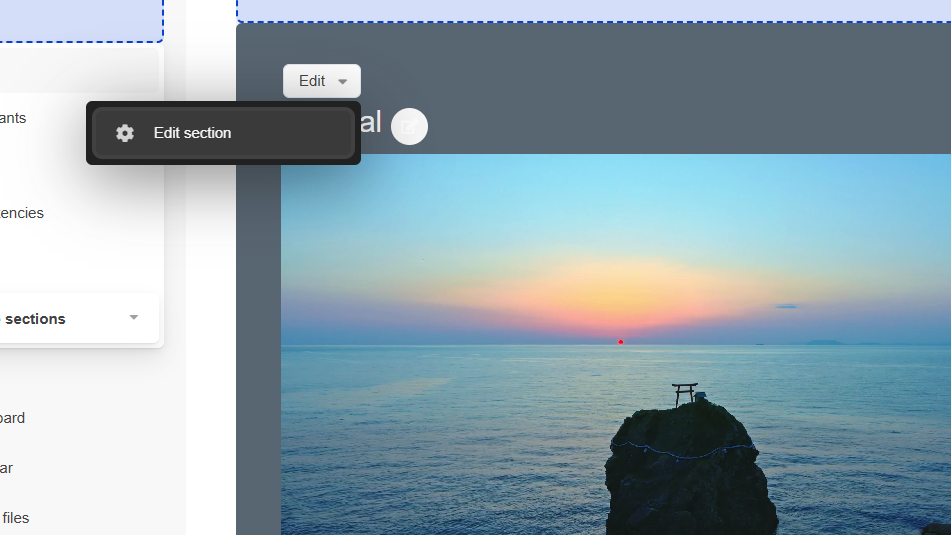
- Click the “Show/Hide Advanced button”
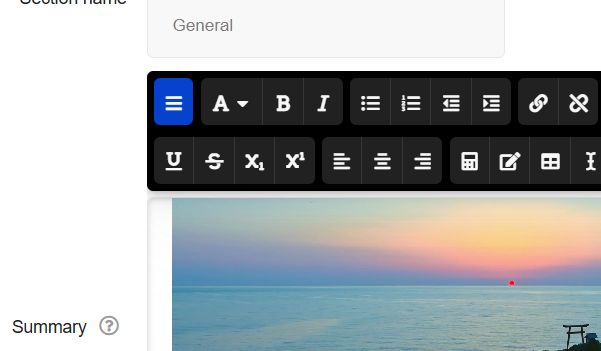
- Click “HTML” button
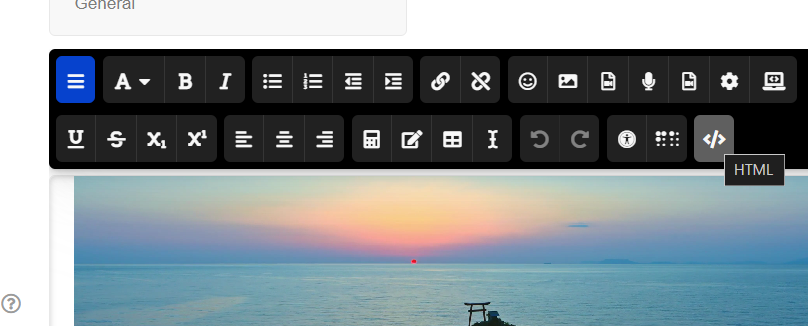
- Add this attribute inside the video tag:
controlslist="nodownload" oncontextmenu="return false;"
You’re video tag should look like this:
<video controls="true" controlslist="nodownload" oncontextmenu="return false;">
